What's new with Gaming Synergy
- Captain & Lieutenant
The site now has both Captain and Lieutenant roles available
Captains have Full control of the team, they can add and remove members (Including other Captains), update team images and update league scores. Be careful who you assign this role to.
Lieutenants: Can add members to the team, Promote other members to Lieutenant and update league scores.
If you have any issues with this feature please let me know.
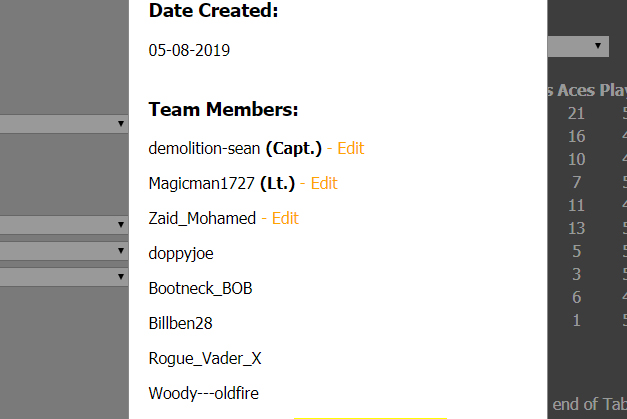
- Various Code Fixes
Tidying up and streamlinig background code, if you experience any issues please get in touch on Discord
- Override Wait time
Another part that goes along with the roster sheet. If you have created a league with a Player Wait time set greater than zero, you are able to override this for certain players if needed. The option will not appear if the league is not yet started, or if the player is no longer inside the wait period.
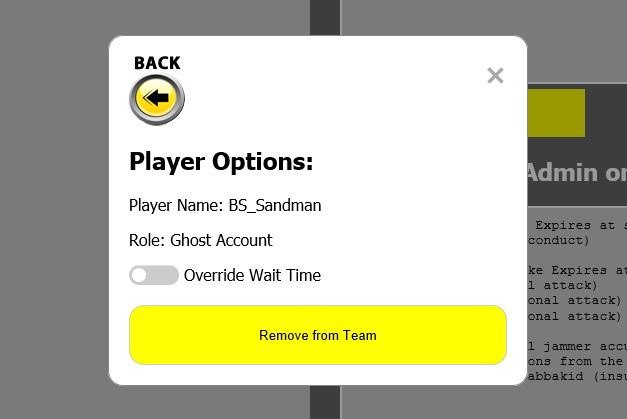
- League Timezones
At the time of creating a league/knockout you can select the timezone you wish the tournament to be based around, this can also be modified via the admin panel once you have created it.
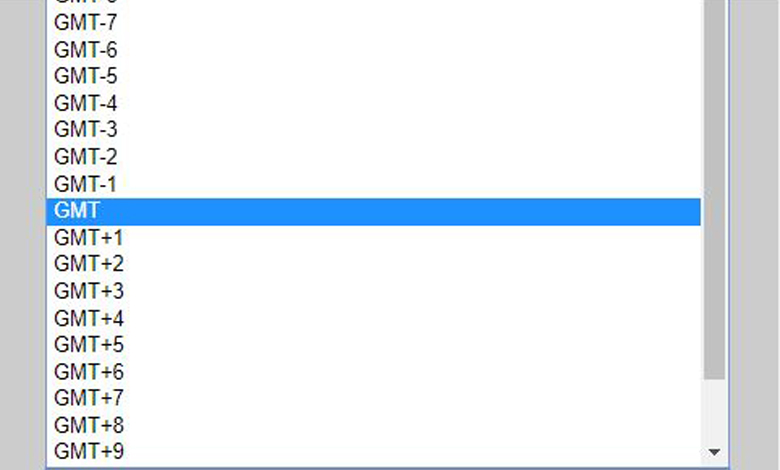
- Linking Leagues
The option to link leagues together has been a great advancement in Gaming Synergy, your player base can see what is happening in different leagues you run. The current benefit to linking the leagues together is the roster sheet (explained below) has a drop down available if you have any leagues linked. This feature will soon become available on the scores widget too.

- Player Wait time
This is another feature that can be selected when creating the league or from the league admin panel once created. Any players that join a team will be marked with a message on the roster sheet "eligible to play on "X" date. We are working on an option for the wait time to be overriden from the admin panel
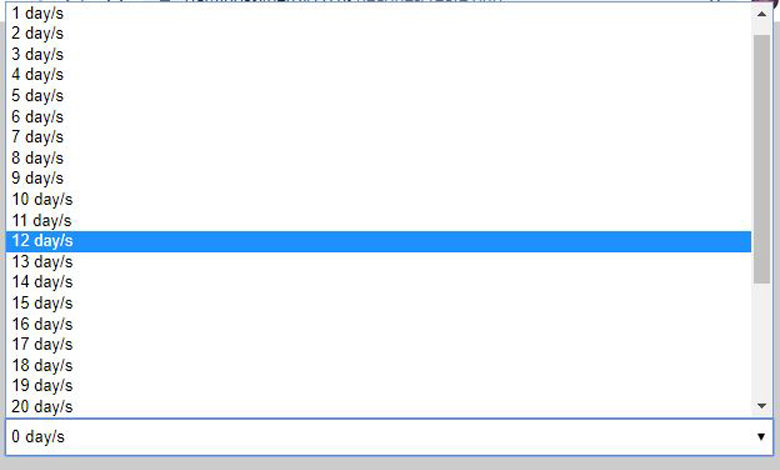
- Roster Sheets
The most time consuming build was the roster sheet as this incorporated everything above, it will detail all the team members, highlight the team captains and show a team picture (if the team have added one). As mentioned above when leagues are linked a dropdown will appear so that the other leagues can be viewed, or an option to show all league rosters at once. The player wait time is highlighted if a time greater than 0 days has been set.

- Multiple Notifications
We had instances where users were clicking on a join league link multiple times which was causing their notifications to build up, this will no longer happen. The same system will soon be in place for the join team links
- Dashboard
When you had three or more subscribed leagues and three or more leagues entered, clicking the "show more..." button would open up all leagues. This has been narrowed down to only show leagues based on the subscribed or leagues entered catergory. (Reduce page scrolling)
- Removing a Team
- Knockouts:
- Leagues:
Teams can only be removed from a knockout before the event is started.
Removing a team from a league once started will delete any scores that they or the opposing team have earnt. It will replace the team name in the Fixture list to be "BREAK WEEK", If you wish to keep the scores, the approach would be to manage the teams stats from the admin panel (Changing a teams score will lock it from being edited) i.e. If a team has 2 weeks left and you need to remove them, enter "0" for the scores on the last 2 weeks to prevent them being modified.
- General Fixes
A few options appeared for Knockouts that were league format exclusive, these have been removed. The League/knockout Administrators will appear on the subscribed leagues page and the league dashboard for players. Clicking on a teamname (Apart from scores widge and fixture list) will show a detailed list of players in that team.
